When it comes to managing and sharing large amounts of sensitive data, both Virtual Data Rooms (VDRs) and Google Drive offer solutions for various use cases. However, they differ significantly in terms of security, access control, functionality, and collaboration features. Let’s delve deeper into these key differences.

1. Security: Protecting Your Sensitive Data
**Virtual Data Rooms:**
VDRs are designed specifically to handle secure data sharing for mergers and acquisitions (M&A), fundraising, and other sensitive business transactions. They provide robust security features such as two-factor authentication, encrypted access, watermarking, and granular permission controls. VDRs also comply with various industry standards, including SOC 2, HIPAA, and GDPR.
**Google Drive:**
Google Drive is a popular cloud storage platform for personal and business use. While it offers basic encryption during transfer and at rest, its security features are not as extensive as those provided by VDRs. For example, there is no built-in support for granular access controls or two-factor authentication by default.
**2. Access Control: Managing User Permissions**
**Virtual Data Rooms:**
With VDRs, you have fine-grained control over who can access your data and what actions they can perform. You can set up different user roles (such as viewer, downloader, or administrator) for various users and even restrict their access to specific folders or files. This is essential for maintaining data security during business transactions.
**Google Drive:**
Google Drive allows you to share files with others using a link or by inviting them directly. While it offers some level of control (such as the ability to set view-only or editing permissions), its access controls are not as granular or flexible as those provided by VDRs.
**3. Functionality:
Meeting Your Data Management Needs**
**Virtual Data Rooms:**
VDRs offer advanced features like dynamic watermarking, real-time document tracking and reporting, and custom branding to create a professional experience for your counterparts. These features are crucial during M&A transactions, as they help you maintain control over the data sharing process and ensure regulatory compliance.
**Google Drive:**
Google Drive is primarily focused on simple file storage and collaboration. While it does offer some additional features like real-time editing and version history, its functionality is more limited compared to VDRs in terms of advanced data management capabilities.
**4. Collaboration: Working Together
Securely**
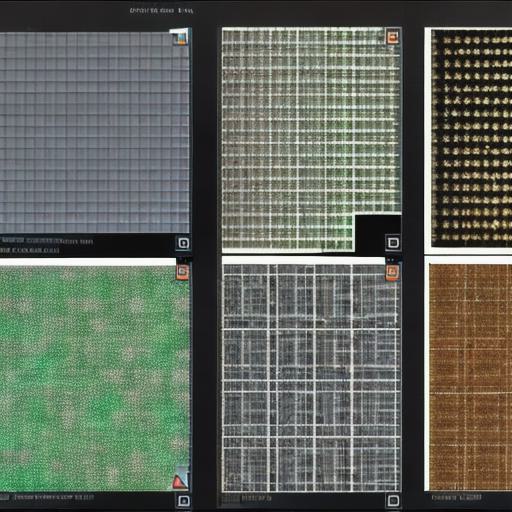
**Virtual Data Rooms:**
When it comes to collaboration within a secure environment, VDRs provide a dedicated platform where multiple parties can work together on confidential documents without compromising the security of the information. They allow real-time document access and editing while maintaining version control, ensuring that all changes are tracked and traceable.
**Google Drive:**
Google Drive enables real-time collaboration on files by allowing multiple users to edit a document simultaneously. However, this functionality comes with some risks, as it may not be appropriate for sensitive business data due to the lack of granular access controls and version history that is not as robust as in VDRs.
**In Conclusion:**
Both Virtual Data Rooms and Google Drive serve distinct purposes when it comes to managing and sharing data. While Google Drive is an excellent choice for personal or less sensitive business use, VDRs offer advanced security features, granular access controls, and robust collaboration capabilities that are essential during sensitive business transactions. Ultimately, the choice between the two depends on your specific use case and data management needs.
