When it comes to secure file sharing, both data rooms and Dropbox have their unique offerings. While Dropbox is a popular cloud storage solution known for its ease of use and accessibility, data rooms are specifically designed with security and compliance in mind. Let’s explore the benefits of using a data room over Dropbox for secure file sharing.
1. Robust Security Features
Data rooms provide advanced security features that go beyond what Dropbox offers.
These features include:
- Two-factor authentication (2FA)
-
Access controls and permissions
- Encryption at rest and in transit
- Watermarking and digital rights management
-
Activity logging and reporting
By implementing these features, data rooms protect sensitive information from unauthorized access and ensure that only authorized users can view and download files.
2. Compliance with Regulations
Data rooms are designed to meet the stringent compliance requirements of various industries, such as healthcare, finance, and legal.
They offer:
- SOC 1, SOC 2, and SOC 3 compliance
- GDPR and HIPAA compliant
- Customizable access policies and audit trails
By using a data room for secure file sharing, organizations can maintain compliance with these regulations and avoid potential fines and legal issues.
3. Granular Access Controls
Data rooms offer granular access controls that allow administrators to manage user permissions at the folder and file level. This ensures that sensitive information is only accessible to authorized personnel, reducing the risk of data breaches. In contrast, Dropbox provides limited control over who can access shared folders and files.
4. Integration with Other Tools
Data rooms offer seamless integration with various tools and platforms used in business environments, such as:
- CRM systems
- ERP systems
-
Email clients
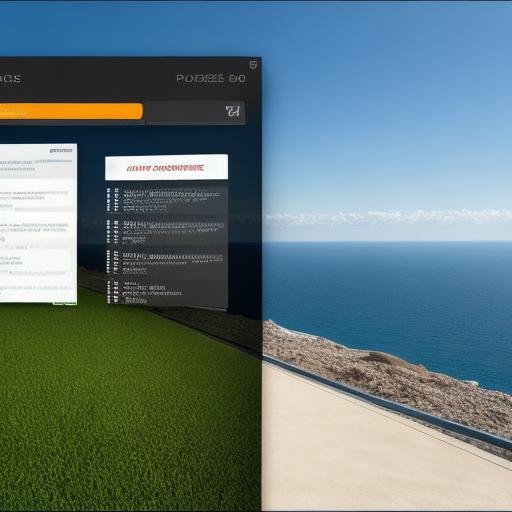
- Project management tools
This integration enables users to access data room content directly from these tools, saving time and improving productivity. Dropbox does not offer this level of integration.
5. Dedicated Customer Support
Data rooms provide dedicated customer support, ensuring that users receive prompt assistance with any issues they encounter. This level of support is crucial when dealing with sensitive data and regulatory compliance. Dropbox offers self-service support, which may not be sufficient for organizations with complex needs.
6. Customizable Branding
Data rooms allow organizations to customize branding elements, such as the logo, color scheme, and URL, providing a more professional appearance when sharing files with external parties. Dropbox does not offer this level of customization.
7. Virtual Data Rooms vs. Physical Data Rooms

Virtual data rooms offer additional benefits over physical data rooms, including:
-
Access to information from anywhere, at any time
- Reduced costs and environmental impact
- Improved security through digital access controls
By choosing a virtual data room over Dropbox for secure file sharing, organizations can leverage these benefits while maintaining the highest levels of security and compliance.
In conclusion, while Dropbox offers ease of use and accessibility, data rooms are designed specifically for secure file sharing in business environments with stringent security and compliance requirements. By implementing a data room solution, organizations can protect sensitive information from unauthorized access, maintain regulatory compliance, provide granular access controls, integrate with other tools, receive dedicated customer support, customize branding, and leverage the benefits of virtual data rooms over physical ones.
